Stok.ly delivers Multichannel eCommerce inventory management, sales order management and warehouse management from the cloud, for retailers selling online and instore. Stok.ly plugs straight into your eCommerce channels with no development work required. Once connected, Stok.ly delivers an easy to use Multichannel eCommerce solution that puts you in control of your business, from one dashboard. Bulk list your items to eCommerce channels and make bulk updates to your products across every channel in real time. We automate sales order processing and streamline your pick, pack and despatch processes. Get more done with Stok.ly Multichannel eCommerce.

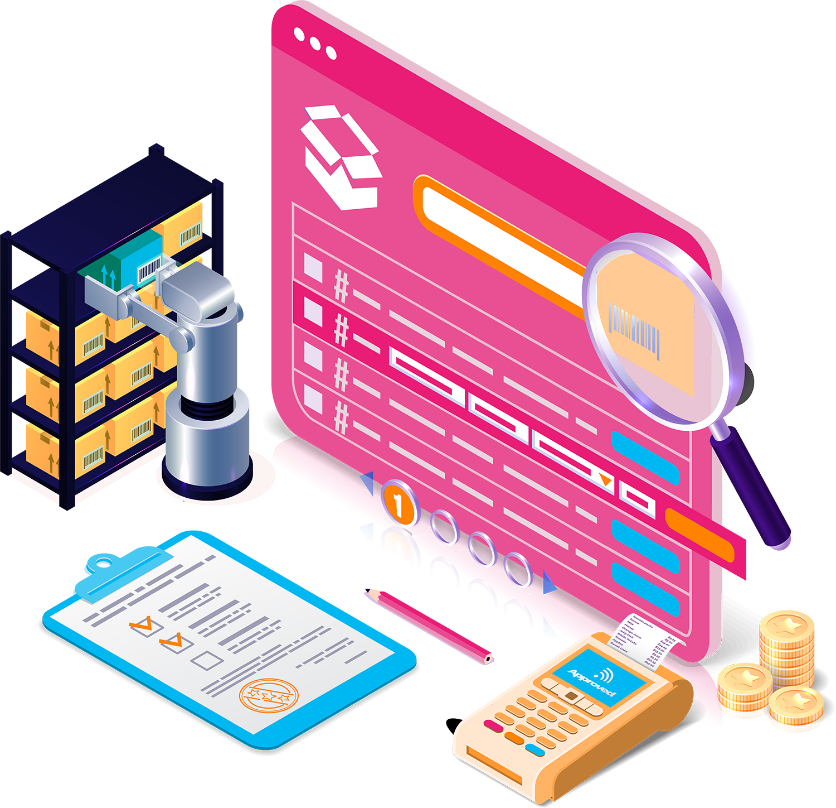
Real-time inventory across all your channels
For example, when a sale is made on your website, inventory updates across all your other channels in real time.
Manage all your stock from the user-friendly stock dashboard.
Stock levels are shown across each location, on order and on hand.
When stock falls below your set minimum quantity, Stok.ly automatically creates a purchase order for you to restock – review and send at the click of your mouse.
Fully supports product barcoding and barcode scanning.
When stock arrives in your warehouse, simply scan it in using the Stock App and your inventory updates across all your channels in real time
Create and manage Purchase Orders, Goods In, Stock Takes and Inter Branch stock transfers – barcode scanning makes these jobs faster, saves you money and reduces data entry errors that cost you.
Handle returns with ease and dispatch replacement items or create credit notes for customers to spend in-store or online.
Create composite products to sell e.g. gift sets, and Stok.ly manages the inventory level of each component.
Create configured products e.g. blue jeans, and connect all size variations to form a single product for eCommerce sites.
Sales orders from all your channels arrive in real-time, into one dashboard, where you can filter, sort and view orders prior to running the automated fulfilment and pick rules.
Batch process sales orders using logic based rules to assign each sales order to the correct courier and courier service
Break up sales orders into separate shipments using the appropriate courier and courier service.
Schedule sales order processing at specific times to achieve pick, pack and despatch efficiency.
Stok.ly makes customer service a breeze, linking sales orders to despatch and courier details.
Handle returns with ease and dispatch replacement items or create credit notes for customers to spend in-store or online.
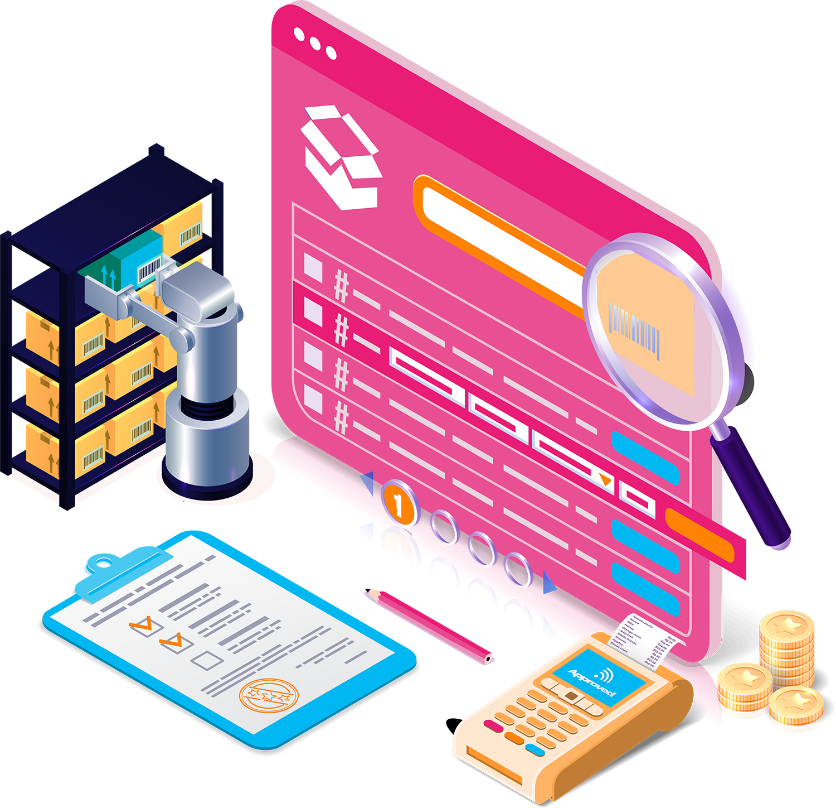
Our ePos and eCommerce system integrates with Xero
Stok.ly pushes all sales orders through to Xero, assigned to customer accounts.
Account payments and part payments update existing sales orders in Xero.
Export sales data for Quickbooks and Sage accounting software, ready to import on CSV.
Stok.ly ePos and eCommerce system integrates with most of the major UK courier services.
All data is pushed directly to your courier at the point where sales orders are processed.
Courier labels can be printed on 6×4 label printers or on A4 delivery notes with the courier label built into the template.
Gain detailed reporting and analysis of sales, customers, suppliers and stock

Create pick lists automatically when you batch process sales orders
Picklists are linked to packing stations to maximise efficiency
Use logic-based rules to create picklists for:
Individual sales order picking
Batch picking
Zonal picking
Wave picking
Create pick lists for your teams to pick in parallel
Picklists can be printed out on standard A4 printers
Picklists are sent to our Android Stock App for your team to open and complete
Scan items off the shelves using the app
Avoid picking the wrong items or the wrong number of items
Packing is optimised to help you save time and money
Picklists are linked to a packing station
When your picking trolley arrives, scan an item and the Goods Out note opens up on the App
Print courier labels in A4 or on 6×4 label printers
Despatch items:
– Stok.ly notifies your courier the item is ready to collect
– Stock.ly changes the status of the sales order on your eCommerce channel to despatched
– Stok.ly sends the courier tracking code to your eCommerce channel to send automated emails to your customers
– Stok.ly updates inventory to show items that have left your premises
Our stock app offers:
– Goods In
– Stock takes
– Pick Lists
– Packing
– Despatch
Use barcode scanning to automate, speed up and improve the accuracy of your stock room and warehouse tasks
Scan Goods In as they arrive and your inventory across all channels are updated in real-time
Barcode scanning items during pick and pack reduces costly returns and the unnecessary expense of couriers delivering the wrong products.
Cut downstream costs by preventing errors at their source





